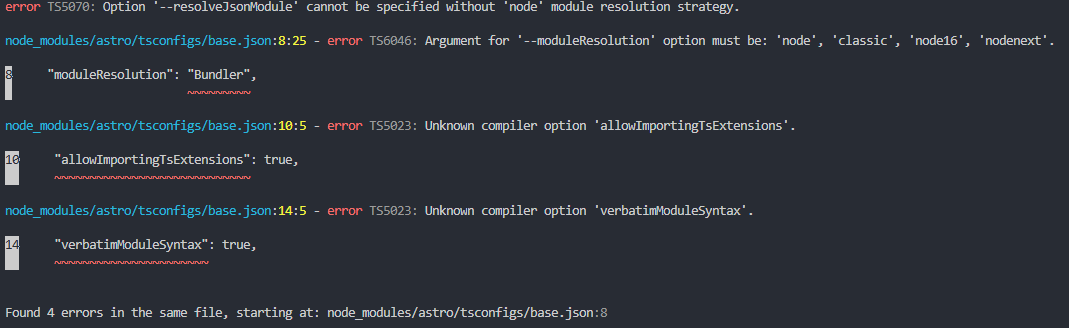Devlog: i made a Spotify widget for my portolio
9/15/2025
What am I listening to?
While there’s certainly a lot of cleanup to do on my portfolio site, I decided to add my first widget to the portfolio site: a “now playing:” widget that hooks up to my Spotify account so you can see what I’m listening to (or at least what I last listened to).
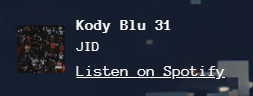
Is making a Spotify widget that hard?
Nope! It only takes a few hours and it’s a fun little exercise on using the Spotify Developer API. There’s definitely some pre-built widgets out there that you can embed that use last.fm API, which auto tracks your history and stuff, but I want to be able to customize the styling myself, so I decided to connect directly to the Spotify API and get what I’m playing through a call to https://api.spotify.com/v1/me/player/currently-playing, with a fallback to Spotify’s recently-played call that I can also access via their API.
What’s the flow?
I don’t make tutorials, but maybe this will point you in the right direction. What you need is straightforward flow, but getting what you need is a bit more roundabout:
what i need
- credentials to connect to Spotify API
that’s literally it lol, you also need:
- a website to display the widget
- a backend to make the call to Spotify API (technically optional but i wouldn’t use your credentials on the frontend)
how to get credentials
First, I set up a Spotify developer account and created an app under that account, where I could grab the credentials I needed and add them to my .env. This allows Spotify to know that my portfolio site is allowed to grab my listening history.
Secondly, to be able to stay authenticated, I had to follow this tutorial to get my refresh token, because access tokens expire and you’d want this refresh token to tell you what’s up.
a janky note on refresh token fetching
Note that this tutorial assumes you want anyone to be able to log in with their Spotify account, so they have it hooked up with functions and suggest a callback function. Now, I could do that, but:
- i only care about myself
- i would need to set up an express server and two separate endpoints and stuff and frontend a page calling those endpoints, then navigate to the browser to trigger the login, which would redirect…yadda yadda
- i’m lazy
Instead I just pasted the first API call to https://accounts.spotify.com/authorize into my browser with my credentials, which triggered the login (so I don’t need to make my own temporary page and server for that!).
I copy pasted the code parameter (which gets returned via the browser’s URL) directly into the next call to get my refresh token. This one doesn’t require a backend or any endpoints at all, just a simple getRefreshToken.js with that second API call (with the correct headers, etc) that i ran locally with node getRefreshToken.js, which spit out what I needed! Hooray!
integration into my site
now that i have the credentials, it’s just a regular api call! as always, you should run api calls through your own backend if possible and not through the frontend.
I’m using Vercel serverless functions (no Next.js), so the function setup or file structure will vary depending on your platform. The code in my endpoint in /api/now-playing.js looks like this:
// authenticate with my Spotify credentials and my hard-won refresh token
const tokenResponse = await fetch("https://accounts.spotify.com/api/token", {
method: "POST",
headers: {
"Content-Type": "application/x-www-form-urlencoded",
Authorization:
"Basic " +
Buffer.from(CLIENT_ID + ":" + CLIENT_SECRET).toString("base64"),
},
body: new URLSearchParams({
grant_type: "refresh_token",
refresh_token: REFRESH_TOKEN,
}),
});
const tokenData = await tokenResponse.json();
const accessToken = tokenData.access_token;
if (!accessToken) {
return res
.status(400)
.json({ error: "Could not refresh access token", details: tokenData });
}
// Try to get currently playing track
const nowPlayingResponse = await fetch(
"https://api.spotify.com/v1/me/player/currently-playing",
{
headers: {
Authorization: `Bearer ${accessToken}`,
},
}
);
// parse and whatever, i don't wanna post the whole thing loland the frontend code (i did some temp styling as i don’t have a design for it yet) where song is loading into a useState once i fetch from /api/now-playing.
return (
<div className="absolute top-12 right-30 flex items-center gap-3 p-2 ">
{song.albumArt && (
<img
src={song.albumArt}
alt={song.track}
className="w-12 h-12 m-0 rounded"
/>
)}
<div>
<p className="font-semibold text-base text-white m-0 p-0">
{song.track}
</p>
<p className="text-sm text-white m-0 p-0">{song.artist}</p>
<a
href={song.url}
target="_blank"
rel="noopener noreferrer"
className="text-white hover:text-amber-1 m-0 p-0"
>
Listen on Spotify
</a>
</div>
</div>
);Sorry I don’t have a lot of images, it’s just a widget, but I hope this kind of helps anyone else trying to do their own spotify calls. It’s a pretty quick setup, honestly and a good first one! Signing off.
update: i had to switch to JavaScript for my /api endpoints because i was getting hella errors with TypeScript and astro? Not sure why, though I’m kind of a noob at setting up endpoints and stuff on Vercel without Next.js. Oops.